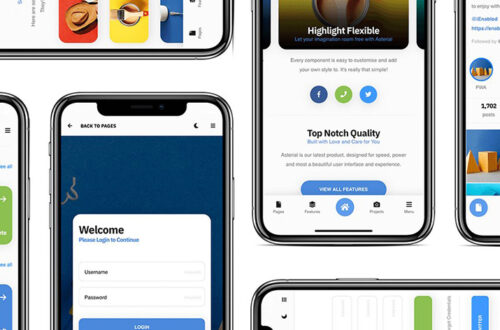In today’s digital world, great design isn’t just about aesthetics — it’s about delivering intuitive, frictionless user experiences. Whether you’re designing a mobile app, a responsive website, or a software interface, every button, every animation, every pixel matters.
That’s why more and more UI/UX designers — from freelancers to product teams — are choosing Adobe XD. As part of the Adobe Creative Cloud ecosystem, XD is more than just a design tool. It’s a streamlined, powerful platform that brings your ideas to life faster and smarter.
Let’s explore why Adobe XD is the best companion for modern UI/UX design — and why it might just be the tool that transforms your workflow forever.
1. Built for Speed: Design and Prototype in One Place
Gone are the days of juggling between design apps, prototype tools, and developer handoff platforms. Adobe XD brings everything together in one intuitive interface.
From wireframes to high-fidelity prototypes, you can:
Create responsive designs with flexible artboards
Reuse elements instantly using Components & States
Quickly generate UI elements using Repeat Grid
Animate transitions with Auto-Animate (no code needed)
You’ll spend less time switching tools and more time doing what matters — designing.
“Adobe XD saves me hours every week. I go from concept to prototype in one app — it’s seamless.” — Emma L., UI Designer at a SaaS startup
2. Real-Time Collaboration, No Boundaries
Working with a team? Adobe XD is built for collaboration.
Coediting: Work on the same file with your teammates — in real time
Shared Cloud Documents: Access your files from anywhere
Commenting: Stakeholders can leave feedback right on the design
Developer Handoff: Share design specs and assets with devs instantly
Whether you’re in the same room or across the globe, everyone stays in sync. No more endless Slack threads or confusing Figma exports.
3. Part of Something Bigger: Creative Cloud Integration
Already using Photoshop or Illustrator? With Creative Cloud, your entire design ecosystem works together beautifully.
Import vector icons from Illustrator directly into XD
Edit photos in Photoshop and update them instantly in your XD layout
Use Creative Cloud Libraries to share assets across projects
And with over 20+ apps in the All Apps plan — including Premiere Pro, After Effects, Lightroom, and InDesign — your creativity doesn’t have to stop at UX.
“The ability to pull assets from Photoshop and sync changes live in XD is a game-changer.” — Jason D., Freelance Web Designer
4. Beginner-Friendly, Pro-Grade Power
New to UI/UX design? Adobe XD is one of the easiest tools to learn — and one of the most powerful to master.
With features like:
Starter templates and wireframes
Onboarding tutorials and design kits
A massive design community with free resources
Even beginners can start building interactive app prototypes within hours. And for pros, there’s no ceiling to what you can build.
5. Design for Every Screen — Mobile, Web, Desktop, and Beyond
In 2025, digital products exist across more platforms than ever — and Adobe XD is ready.
Whether you’re designing for iOS, Android, tablets, or even smart TVs, Adobe XD supports:
Responsive resizing for multiple screen sizes
Previewing on actual devices (via Adobe XD Mobile App)
Exporting assets in formats optimized for developers
From your first mockup to your final product, XD ensures consistency and quality every step of the way.
Bonus: Auto-Animate = Next-Level Interactions
Want to show how a button morphs into a modal? Or how a loading bar animates smoothly? Adobe XD’s Auto-Animate feature makes micro-interactions easy and elegant.
No code required
Timeline-style transitions
Great for user testing or pitch demos
Just duplicate an artboard, tweak your changes, and XD does the rest.
For Professionals. For Teams. For You.
Whether you’re a:
Solo freelance designer
Design agency
Product manager
Developer working with UI teams
Or student just starting out…
Adobe XD and Creative Cloud grow with you.
Try Adobe XD for Free — Or Get the Full Creative Cloud
The free plan gives you:
✅ Full access to Adobe XD
✅ One active shared document
✅ Coediting and commenting
✅ 2 GB cloud storage
Need more? The Creative Cloud All Apps plan includes:
Adobe XD + Photoshop, Illustrator, InDesign, Premiere Pro, and 20+ more
Full cloud collaboration tools
Access to Adobe Fonts, Stock, and Behance
Free updates and mobile versions
Final Thoughts: Design Without Limits
In 2025, UI/UX design is more dynamic, competitive, and important than ever. Tools matter — and Adobe XD delivers where it counts: speed, collaboration, power, and seamless integration.
Whether you’re redesigning a fintech app or prototyping your first landing page, Adobe XD helps you design with confidence.
👉 Ready to transform your design workflow? Click here to start your free trial of Adobe XD
Or unlock everything with the Creative Cloud All Apps plan